 Acer File Extensions |
Packard Bell 770 M/Board
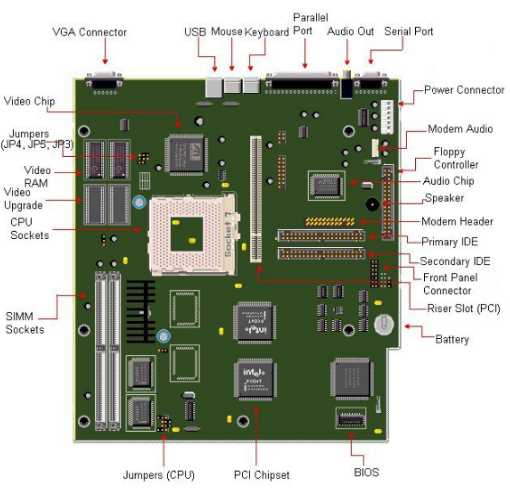
Installing a video expansion card will automatically disable the on board video controller.
Warning (From Packard Bell). There are NO end user upgradeable parts in this system except the Flash BIOS. Anyone other than authorized service personnel opening the case will void the warranty.
Specification
- Battery : Lithium 3V.
- BIOS : Intel E28F002BXT80 2 MBit Flash EPROM.
- System BIOS by Phoenix.
- Video BIOS by ATI.
- Audio BIOS by Aztech.
- Bus : PCI/ISA Based System Bus. 66MHz maximum bus speed.
- Cache : 16K Level 1 Cache.
- Case : B2.
- Chipset : Intel 82437VX Triton System Controller.
- Intel 82438VX(TDX) Triton Data Path.
- Intel 82371SB PCI/ISA Bridge.
- Aztech AZT2320 (R2) Super Integrated Audio Chip.
- CPU : Intel Pentium Processor.
- Drive Bays : 1 - 5.25", 2 - 3.5".
- I/O : SMC FDC37C93X Super I/O Controller.
- Interfaces :
- 1 DB-9 Serial Port.
- 1 DB-25 Parallel Port.
- 1 PS/2 Keyboard Port.
- 1 PS/2 Mouse Port
- 1 Audio Out Port.
- 1 USB Connector.
- 1 DB-15 VGA Port.
- Keyboard : PS/2 Style, 105 - Key Enhanced.
- Modem : Internal GVC 33.6 (33.6 Data/14.4 Fax) Daughter Board Modem
- Mouse : PS/2 Style, 2 Button Mouse.
- Power Supply : 60 Watts, 115V (4A).
- RAM : Upgradeable to 64 MB with two 72-pin SIMM Socket.
- Video Options : ATI-264VT Graphics Controller.
- 640 x 480-up to 16 Million Colours.
- 800 x 600-up to 64 Thousand Colours.
- 1024 x 768-up to 256 Colours.
- 1280 x 1024-up to 256 Colours.
Jumpers
| Function | Jumper | Settings | Description |
|---|---|---|---|
| CMOS Clear | J20 | 1-2 2-3 | Clear Save |
| Flash | JP10 | Open Close | Normal Record |
| Password Clear | JP12 | Open Close | Save Clear |
| I2C | JP1/JP2 | 1-2 2-3 | IMPACTV AMC |
| Processor Voltage | JP6 | 1-2 2-3 | VR VRE |
Flash BIOS Upgrade
BIOS Upgrade Procedure
The Flash Memory Update Program (FMUP) performs the following steps.
- Boot the system with the BIOS upgrade diskette in the A: drive.
- Press any key to continue when the message appears.
- A menu will appear on the screen, with a status bar at the bottom of the screen, showing percentage complete.
- A message will appear tellig you it has been completed successfully.
- Remove the diskette from drive A: and press any key to reboot.
- The process is now complete.
BIOS Recovery
It is unlikely that anything will interrupt the flash upgrade process. However, if an interruption occurs that prevents continuing with the upgrade, it is possible the BIOS may be left in an unusable state.
The following steps show how to recover from this situation.
- Locate and move the "Flash Normal/Flash Recovery" jumper block at JP10 from pins 1-2 to pins 2-3.
- Insert the BIOS upgrade diskette and reboot the system. Note that no video is available during this procedure.
- The system beeps once and will start copying the recovery code into the CMOS Flash memory. The system will beep twice as the recovery completes.
- Shut off the system and move the jumper block on JP10 from pins 2-3 back to pins 1-2.
- Leave the BIOS upgrade diskette in the floppy drive, continue with the original upgrade following the procedure described in the preceding BIOS Upgrades section.
Cache Upgrade
The motherboard comes with:
16KB L1 (Internal) write-back cache (integrated in the CPU)
256KB L2 (External) write-through with write buffers cache soldered on the motherboard.
Not upgradeable.
Note - Some motherboards may also come with no L2 cache and are also not upgradeable.
CPU Upgrades
This motherboard can accommodate the following CPUs:
- Intel Pentium 75 MHz
- Intel Pentium 90 MHz
- Intel Pentium 100 MHz
- Intel Pentium 120 MHz
- Intel Pentium 133 MHz
- Intel Pentium 150 MHz
- Intel Pentium 166 MHz
- Intel Pentium 200 MHz
Uses the 321-pin Type 7 Zero Insertion Force (ZIF) CPU socket.
Supports the Pentium OverDrive Processor.
Not keyboard switchable.
Disable cache to slow down the system.
| Clock Frequency | JP8 | JP7 |
|---|---|---|
| 55 MHz | Off | Off |
| 60 MHz | Off | On |
| 66.6 MHz | On | Off |
| 50 MHz | On | On |
| Clock Frequency Multiplyer | JP5 | JP4 |
|---|---|---|
| x1.5 | 1-2 | 1-2 |
| x2.0 | 2-3 | 1-2 |
| x2.5 | 2-3 | 2-3 |
| x3.0 | 1-2 | 2-3 |
Memory Upgrades
Uses 4/8/16/32 MB 72-pin SIMMs, 60 or 70ns EDO or Fast Paged RAM
Supports only non-parity DRAM.
| SIMM Type(Amt) | SIMM Type(Amt) | Total System Memory |
|---|---|---|
| 1M X 32 (4 MB) | 1M X 32 (4 MB) | 8MB |
| 2M X 32 (8 MB) | 2M X 32 (8 MB) | 16MB |
| 4M X 32 (16 MB) | 4M X 32 (16 MB) | 32MB |
| 8M X 32 (32 MB) | 8M X 32 (32 MB) | 64MB |
Any memory upgrades must consist of 2 identical SIMMs.Mismatched SIMMs or using only one SIMM can result in memory failure and may damage the SIMMs.
Video Memory Upgrade
The PB770 can be upgraded to 2MB video memory by a 1 MB DRAM Memory Expansion Module.Some of the PB770 models have variations that can not be upgraded.