 Acer File Extensions |
Packard Bell 850 M/Board
There are two significantly different revisions of the 850 motherboard. You will need to check the version number sticker on the Board for the one you have (this sticker is normally between the SIS 5598 chip and Jumper J24).
Revision B
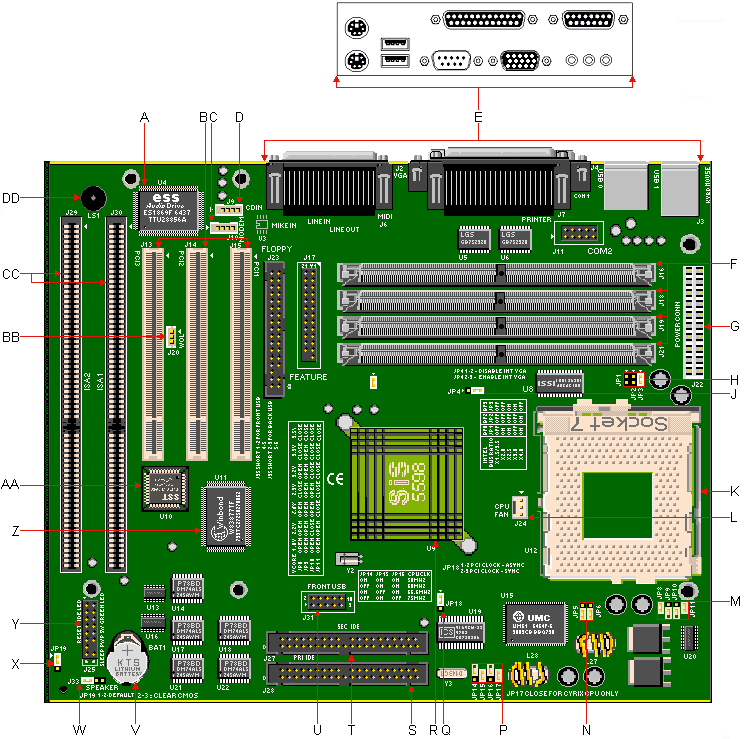
| Item | Description | Item | Description |
|---|---|---|---|
| A | ESS 1869 3D Audio Chipset | R | SiS 5598 PCI/ISA/VGA Controller Chipset |
| B | PCI Slots | S | Primary IDE Connector |
| C | Modem In connector (J10) | T | Secondary IDE Connector |
| D | CD Audio In connector (J9) | U | Front Side USB Interface Connector |
| E | Rear Ports | V | Battery |
| F | 72-pin SIMM Slots | W | External Speaker Connector (J33) |
| G | Primary Power Connector | X | Clear CMOS Jumper (JP19) |
| H | CPU/Bus Speed Jumpers (JP1, JP2, JP3) | Y | Front Panel Connector (J25) |
| J | VGA Select Jumper (JP4) | Z | CMOS ROM (U11) |
| K | CPU Socket 7 | AA | Flash BIOS (U10) |
| L | CPU Fan Power Connector (J24) | BB | Wake-On-LAN Header (J20) |
| M | CPU Core Voltage Selection Jumpers (JP8, JP9, JP10, JP11) | CC | ISA Slots |
| N | CPU I/O Voltage Selection Jumpers (JP5, JP6) | DD | Piezo Speaker |
| P | CPU Clock Selection Jumpers (JP14, JP15, JP16, JP17) | ||
| Q | PCI Clock Selection Jumper (JP18) |
Revision D
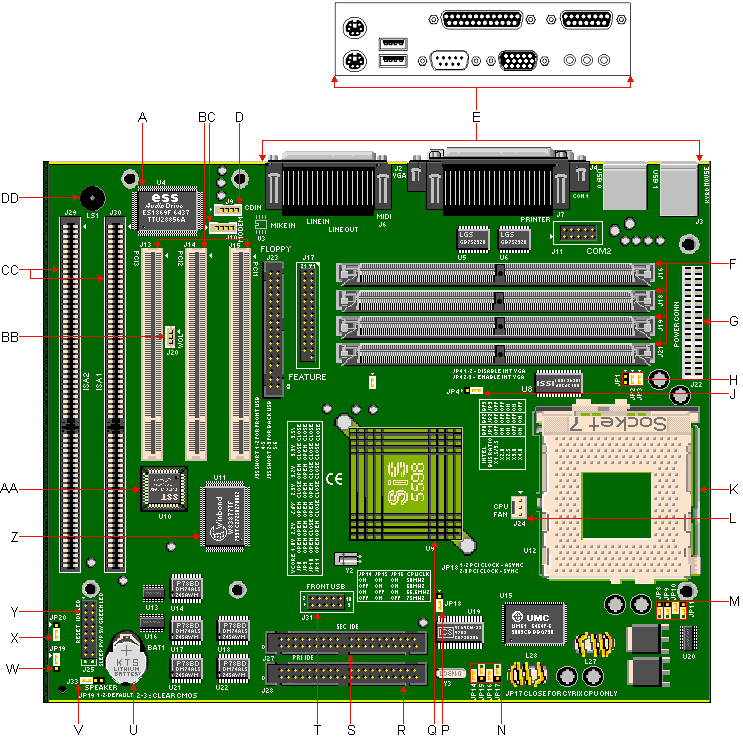
| Item | Description | Item | Description |
|---|---|---|---|
| A | ESS 1869 3D Audio Chipset | R | Primary IDE Connector |
| B | PCI Slots | S | Secondary IDE Connector |
| C | Modem In connector (J10) | T | Front Side USB Interface Connector |
| D | CD Audio In connector (J9) | U | Battery |
| E | Rear Ports | V | External Speaker Connector (J33) |
| F | 72-pin SIMM Slots | W | Clear CMOS Jumper (JP19) |
| G | Primary Power Connector | X | Case Selection Jumper (JP20) |
| H | CPU/Bus Speed Jumpers (JP1, JP2, JP3) | Y | Front Panel Connector (J25) |
| J | VGA Select Jumper (JP4) | Z | CMOS ROM (U11) |
| K | CPU Socket 7 | AA | Flash BIOS (U10) |
| L | CPU Fan Power Connector (J24) | BB | Wake-On-LAN Header (J20) |
| M | CPU Core Voltage Selection Jumpers (JP8, JP9, JP10, JP11) | CC | ISA Slots |
| N | CPU Clock Selection Jumpers (JP14, JP15, JP16, JP17) | DD | Piezo Speaker |
| P | PCI Clock Selection Jumper (JP18) | ||
| Q | SiS 5598 PCI/ISA/VGA Controller Chipset |
Specification
- Audio : ESS 1869 3D Audio Chipset.
- Battery : Socketed 3 volt Lithium coin cell battery.
- BIOS : Flash EEPROM. System BIOS by Award.
- Bus Architecture : PCI 2.1/ISA based system bus. 66MHz maximum bus speed.
- Cache : 16K level 1 cache. 0, 256K or 512K level 2 cache, non-upgradeable
- Chipset : SiS 5598 PCI/ISA/VGA Controller Chipset
- CPU :
- Cyrix 6X86/6X86L/MX Processors.
- Intel 75-233MHz P54C/P55C Processors.
- AMDK5/K6 Processors.
- Uses Type 7 CPU Zero Insertion Force (ZIF) CPU Socket.
- Form Factor : microATX.
- Interfaces :
- DB-9 Serial port
- DB-25 Parallel port
- PS/2 keyboard port
- PS/2 mouse port
- Dual USB connector
- VGA DB-15 VGA port
- DB-15 MIDI/Game port
- 3 Stereo mini-jacks for Line-in, Line-out & Mic-in
- RAM : 8MB installed standard/256MB maximum. Uses 4/8/16/32 MB 72-pin SIMMs, 60 or 70ns Fast Page DRAM. Supports only non-parity DRAM.
- Speaker : On-board piezo speaker.
- Video : Integrated in the SiS 5598 PCI/ISA/VGA Controller Chipset
- Video : RAM 2MB Non Upgradable.
Jumpers
CPU Multiplier
| Multipler | JP1 | JP2 | JP3 |
|---|---|---|---|
| X1.5/X3.5 | OFF | OFF | OFF |
| X2 | ON | OFF | OFF |
| X2.5 | ON | OFF | ON |
| X3 | OFF | OFF | ON |
| X4 | ON | ON | OFF |
| X4.5 | ON | ON | ON |
| X5 | OFF | ON | ON |
BUS Speed
| Bus Speed | JP14 | JP15 | JP16 |
|---|---|---|---|
| 50 | ON | ON | ON |
| 60 | OFF | ON | ON |
| 66.6 | ON | OFF | ON |
| 75 | OFF | ON | OFF |
CPU Core Voltage
| Voltage | JP8 | JP9 | JP10 | JP11 |
|---|---|---|---|---|
| 1.8V | OPEN | OPEN | OPEN | OPEN |
| 2.2V | OPEN | OPEN | CLOSED | OPEN |
| 2.8V | OPEN | OPEN | OPEN | CLOSED |
| 2.9V | CLOSED | OPEN | OPEN | CLOSED |
| 3.2V | OPEN | OPEN | CLOSED | CLOSED |
| 3.3V | CLOSED | OPEN | CLOSED | CLOSED |
| 3.5V | CLOSED | CLOSED | CLOSED | CLOSED |
CPU I/O Voltage (Revision B only)
| CPU | JP5 | JP6 |
|---|---|---|
| 3.5 V - Intel P54C, AMD K5, Cyrix 6x86, IDT WinChip | 1-2 | 1-2 |
| 3.3 V - Intel P55C (MMX), AMD K6/ K6-2, Cyrix 6x86L/ 6x86MX/ MII | 2-3 | 2-3 |
Other Jumpers
| Function | Location | Jumpers | Configuration |
|---|---|---|---|
| PCI/ CPU Bus Synch. | JP18 | 1-2 2-3 | Asynch. (CPU Bus Speed at 75 MHz) Synch. (CPU Bus Speed 66.6 MHz or less) |
| Onboard Video | JP4 | 1-2 2-3 | Disabled Enabled |
| Clear CMOS | JP7 (Revision B Only) | 1-2 2-3 | Default (Normal) Clear CMOS |
| Clear CMOS | JP19 (Revision D Only) | 1-2 2-3 | Default (Normal) Clear CMOS |
| Linear Mode Select | JP17 | Closed Open | Enabled (Cyrix Only) Disabled (Non-Cyrix Only) |
| Case Selection (Revision D Only) | JP20 | 1-2 2-3 | Two-Button Case One-Button Case |
Cache Upgrade
This system has 512 KB Pipeline Burst Cache integrated on the motherboard. The cache is not upgradable.
CPU Upgrades
This motherboard can accommodate the following CPUs:
- Intel P54C/P55C: 75 - 233 MHz
- Cyrix 6X86/6X86L, PR120+ - PR166+
- Cyrix 6X86MX, PR133+ - PR233+
- Cyrix MII: 266 - 300 MHz
- IDT C6: 150 - 200 MHz
- AMD K5
- AMD K6: 266 MHz
- AMD K6-2: 300 - 333 MHz
Click here to view CPU upgrade jumper information.
RAM Upgrades
- If you upgrade the system using either EDO DRAM SIMMs or Fast Page Mode DRAM SIMMs, the speed of the SIMMs must be 60 ns.
- This motherboard only accepts 72-pins SIMM modules.
- The memory sockets will accept the following modules: 1Mx32 (4 MB), 2Mx32 (8 MB), 4Mx32 (16 MB), 8Mx32 (32 MB) and 16Mx32 (64 MB). Maximum is 256MB.
- Always use tinplated SIMMs.
- Upgrade in pairs. This means you have to fill a bank (consisting of two sockets, bank 0 has socket 1 and 2, bank 1 has socket 3 and 4) completely. E.g. when upgrading the system with 8 MB, you have to use two 4 MB SIMMs instead of one 8 MB SIMM.
- SIMMs in the same bank must be of the same type. Do not mix SIMM types. It is not possible to use EDO SIMMs in one bank and Fast Page Mode in the other.
Video Memory Upgrades
The video memory on this system cannot be upgraded. The video subsystem integrated on this motherboard uses part of the system memory for video memory. The amount used is programmable in the BIOS Setup (ranging from 0.5 MB to 4.0 MB in increments of 0.5 MB).
ESS 1869 Audio
- Bits per channel : 16 bits per channel
- BUS type : Integrated
- Device Manager Name : ES1869 Plug and Play AudioDrive
- Drivers : ES1869.VXD, MMDEVLDR.VXD, ESSDC.EXE, ESSMPU.DRV, ESFM.DRV, ES1869.DRV
- Midi Interface : Yes
- PnP Compatibility : Yes
- Ports :
- MIDI/Game Port
- Line-In
- Line-Out
- Default Settings :
- Port Address 220
- IRQ Setting 5
- Audio Chipset : ESS 1869
- Sample Rate : 4Khz to 48Khz
- Compatibility : Sound Blaster, Sound Blaster Pro, Microsoft Sound System. Meets PC 97/PC 98 and WHQL Specifications.
SiS 5598 Video Chipset
- Memory : Shared System Memory Area 0.5MB, 1MB, 1.5MB, 2MB, 2.5MB, 3MB, 3.5MB, 4MB
- Acceleration : The Hardware Command Queue is a 32 doublewords queue built in front of the graphics engine.
- Chipset : SiS 5598. The VGA controller, Keyboard controller, USB controller, RTC are integrated.
- Compatibility : 32 bit/64 bit mixed mode configuration
- Bus : Integrated on Motherboard. Supports tightly couppled host interface to VGA to speed up GUI performance and the video playback frame rate. Supports 32-bit PCI local bus standard revision 2.1
- RAMDAC : Built-in programmable 24-bit true-color RAMDAC with reference-voltage generator
- Driver : SIS597.DRV
- Device Manager Name : SiS 5597/5598
- Standards Supported :
- Page Flipping - Supports Concurrent Write Back
- Support CAS before RAS Refresh
- Support 32-bit PCI local bus standard revision 2.1
- Built-in an enhanced 64-bit BITBLT graphics engine
- Support tightly coupled host interface to VGA to speed up GUI performance and the video playback frame rate
- Support direct access to video memory to speed up GUI performance and the video playback frame rate
- Hardware Interfaces : Phillips SAA7110/SAA7111 Brooktree Bt815/817/819A (8 -bit SPI mode 1,2) video decoder interface. Standard feature connector logic support
- Refresh Rates :
Resolution Refresh Rates Colours Supported 640x480 60,72,75,85 256/32K/64K/16M colours NI 800x600 56,60,72,75,85 16/256/32K/64K/16M colours NI 1024x768 60,70,75,85 16/256/32K/64K/16M colours NI 1280x1024 60,75 16/256 colours NI, 32K/64K colours interlace only
- Virtual Screen : Support virtual screen up to 2048x2048
Known Issues
Digital Joysticks Will Not Work
Various digital joysticks on the 850 motherboard do not function properly.
Possible symptoms include:
- Not detected correctly in Control Panel
- Not detected correctly in the game
- Locking up during game play
According to Packard Bell, this is normal. They claim that the following joysticks will work on this system.
- Microsoft SidewinderŪ Force Feedback Pro. (tested with latest drivers)
- Microsoft Sidewinder 3D Pro. (tested with latest drivers)
- All analog joysticks.
Device Manager Conflicts On The Hard Disk Controllers
There are conflicts in Device Manager on the Hard Disk controllers. The CD-ROM drive may also not be working in Windows.
Resolution -
- Restart the Computer.
- Press and hold the CTRL key on the keyboard just before Windows starts to load.
- Select Safe Mode from the Windows startup menu and press ENTER. (Usually option three)
- Once in Windows, there should be SAFE MODE written in all four corners of the screen.
- Right click the My Computer icon.
- Click Properties in the shortcut menu.
- Click on the Device Manager tab in System Properties.
- Locate the section called Hard Disk Controllers.
- Highlight the first items listed. Click the remove button.
- Repeat this for all items listed in the Hard Disk Controllers section (Not all items will be able to be removed).
- Insert the Restore Diskette and Master CD (Some systems do not require a restore diskette)
- Click Start - Shutdown - Restart and Click OK.
- The system will load to the restore menu. Choose EXIT.
- From the prompt, type the following lines (pressing ENTER after each line):
- FDISK /MBR
- FDISK /MBR
- SYS C:
- Remove the diskette and CD. Restart the computer.
System Locks Verifying DMI Pool Data
This error may also occur after adding hardware. Solution is to remove all added Hardware from the system. If error persists, continue with the following:- Check the motherboard jumpers. Ensure that ALL jumpers are set correctly. This is especially important for the CPU jumpers.
- Clear CMOS with the jumper or battery.
Video Card Is Listed As Direct 3D Compatible
This is normal. Direct 3D refers to the video card's DirectX capability. This video card does not support hardware 3D acceleration. Some programs that require a hardware 3D accelerator card may not function correctly.
Unable To Upgrade To AMD K6-2 CPU
When upgrading the CPU to an AMD K6-2 with any BIOS version of less than 1.07, the system may have problems. (not POSTing, booting, etc.). To get round this ensure that you've upgraded the BIOS to at least 1.07 before adding AMD K6-2 CPU.